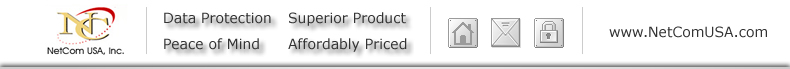
Frequently Asked Questions
From here you will be able to browse or current posted FAQ. You can post your own FAQ into our database to help us improve our service, letting others find answers faster.
At NetCom USA, we pride ourselves on our reputation of putting the customer first in all that we do. We are dedicated to providing you with the utmost in customer care and satisfaction. Click Here
Latest News
New Data Storage Systems
NetCom USA has released the NR6 family of RAID storage systems. ReadMore
WrittenBy:macsimumnews.com
Notoriously Short Backup Windows
Companies of all sizes are aggregating so much information nowadays that traditional methods of backup... ReadMore
WrittenBy:The Processor
NetCom offers eSATA-based RAID 5
The NR5-4 is a desktop-based
four drive system capable of storing up to 3.0
terabytes (TB) of data. ReadMore
WrittenBy:Mac World
Question |
| For the purposes
of selecting an appropriate interface card for a
computer, what are the main differences between PCI
Express, PCI-X, ePCI, and PCI cards? |
Answer |
| In short,
they describe physically (and electrically)
different types of PCI cards and ‘slots’,
typically found inside a computer. These slots and
connectors are used to install various expansion
cards, including cards for connecting external
storage systems. These different types of PCI slots
(PCI Express, PCI-X, ePCI, and PCI) are not
interchangeable. Usually, a computer will only
provide one or two types of these slots on its
motherboard. PCI interface cards must be selected
carefully, so that they will properly ‘fit’
inside the desired computer. For example, a PCI-X
card will not fit in a PCI Express slot. After
confirming the type of PCI slot(s) a particular
computer has, be sure that one is vacant so that a
new card can be added. |
Back to Questions
